Microsoft Windows
On Microsoft Windows
If you intend to run Docnow on Microsoft Windows
Prerequisites
- At least 8GB memory
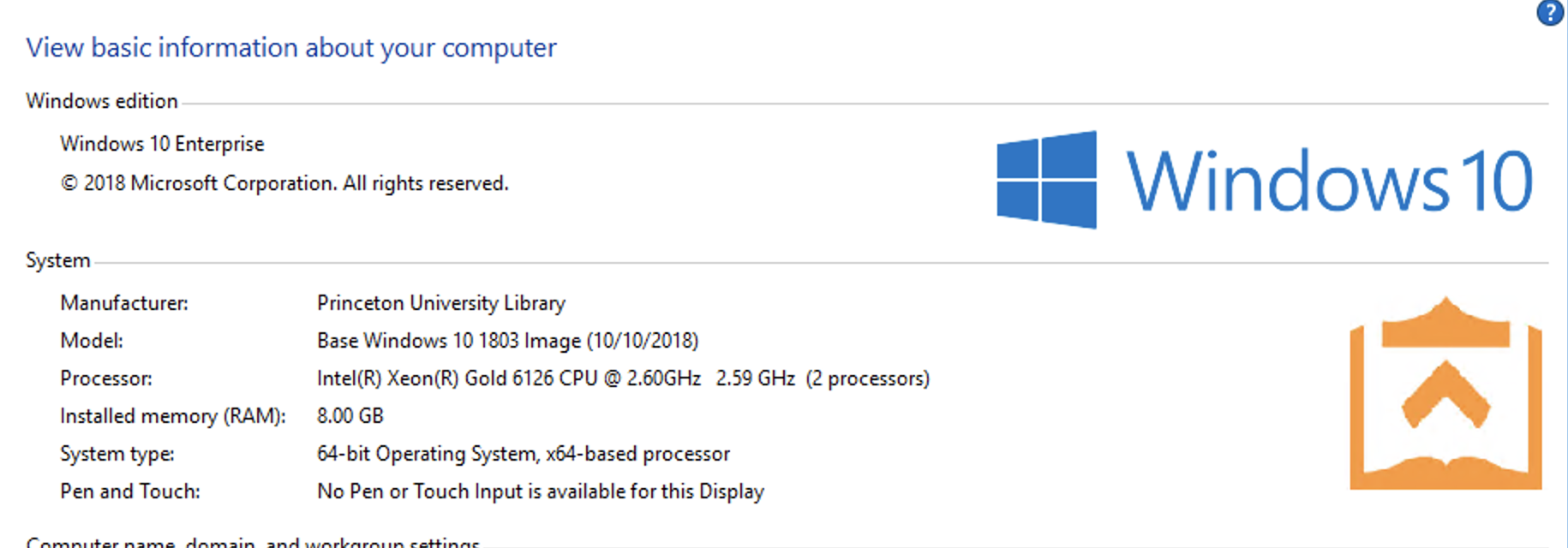
- select system properties to get this
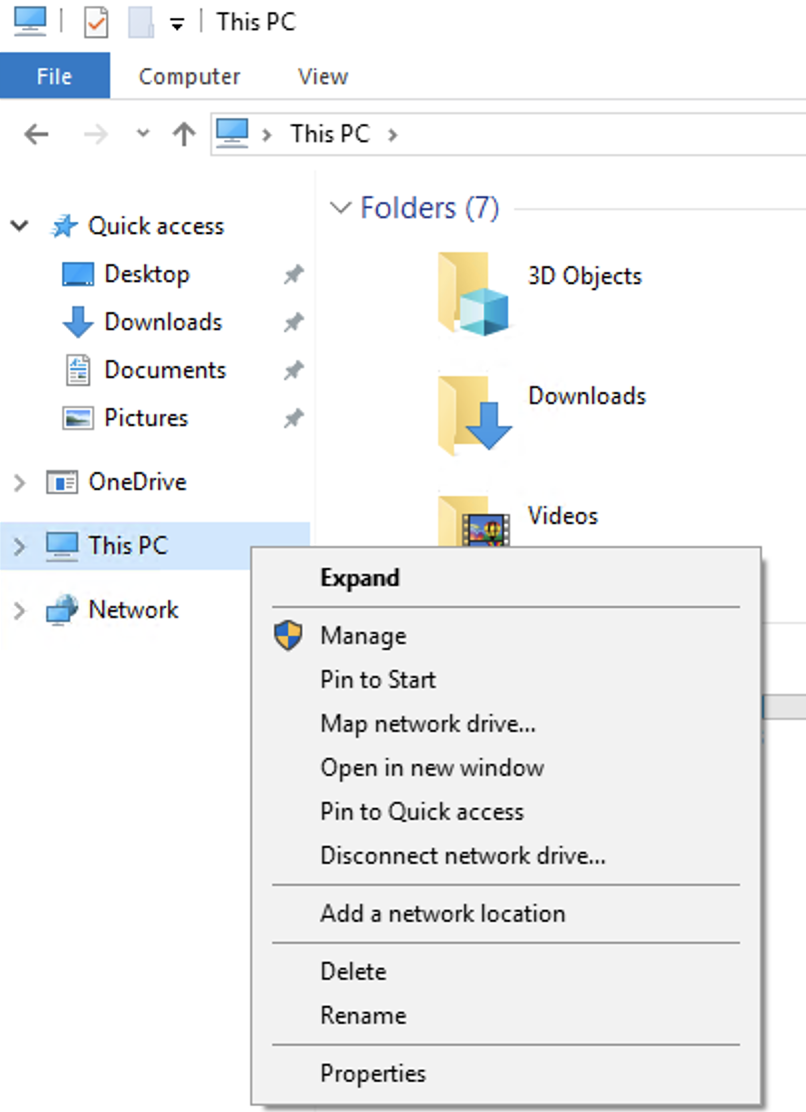
- Git for Windows
- Install Docker which will automatically install Docker Compose
- (optional) reverse proxy web server ideally with TLS. Your reverse proxy server will listen on port 3000 for the docnow application
Installing Docnow
Before you do anything make sure your Docker Application is running.
- Create a new directory on your Desktop by Right Clicking and naming it
docnow_app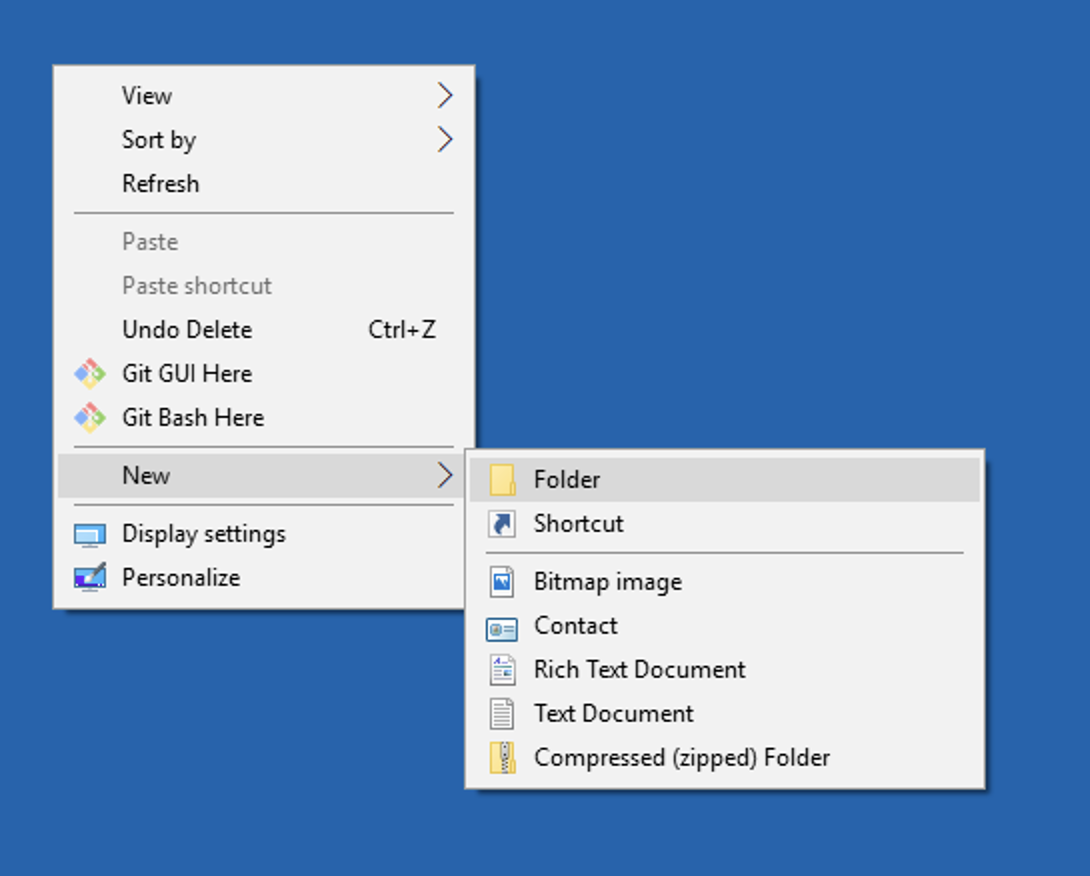
- Right click in the new directory to say Git Bash here
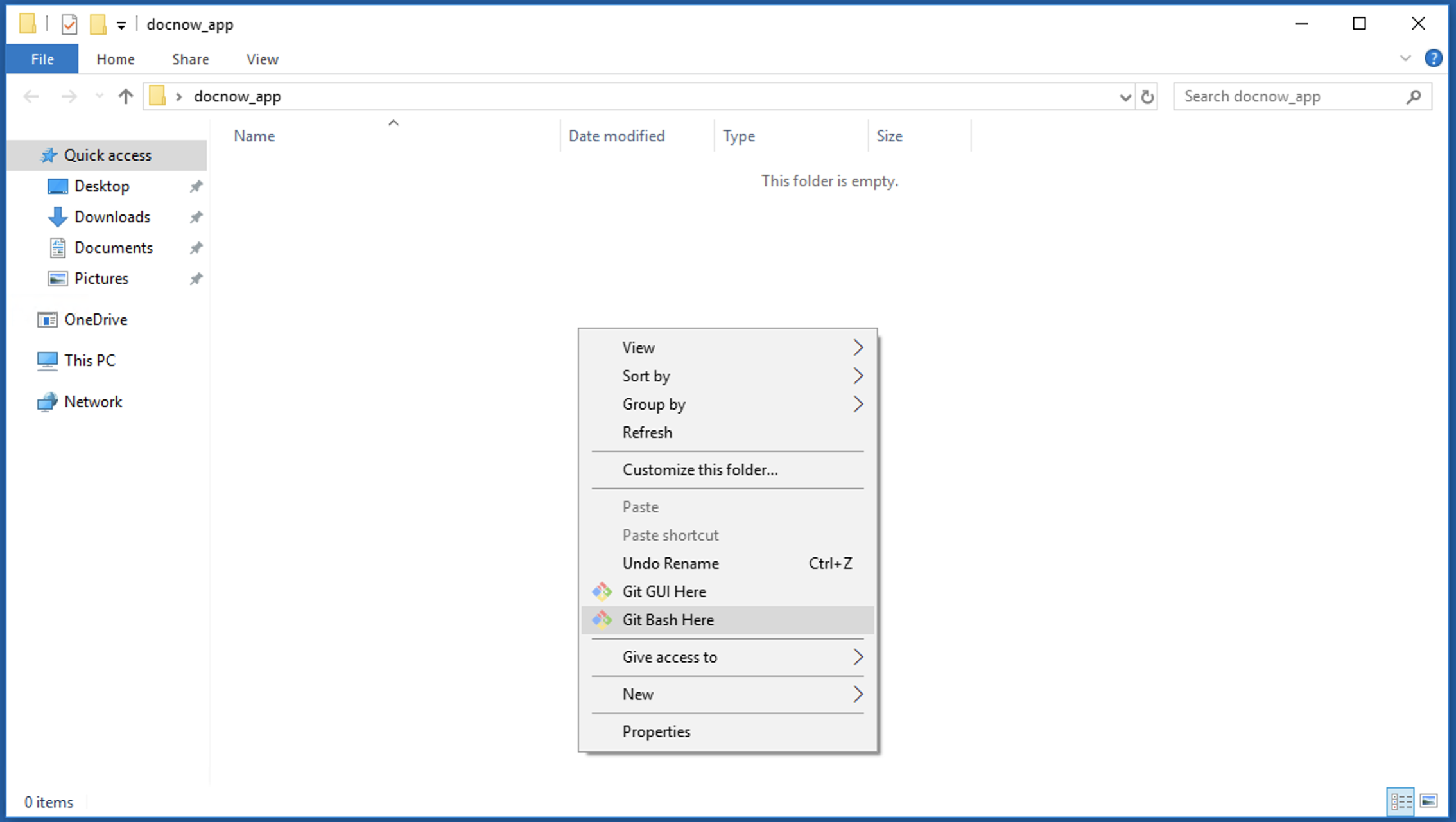
- From the Git Bash Terminal Client install Docnow from the repository, clone the repository locally:
git clone https://github.com/docnow/docnow.git
cd docnow
docker-compose up -d
Launch your preferred browser and open up: http://localhost:3000